
Wayfinding plays a crucial role in various environments, including healthcare facilities, airports, shopping malls, public buildings, educational institutions, public transportation systems, and large event venues. By employing effective wayfinding strategies, designers and facility managers can create user-friendly environments that facilitate smooth and intuitive navigation.
There are four types of wayfinding signs: identification, directional, informational, and regulatory. As standalone signs, they serve a specific role; as part of the greater wayfinding system, they inform each other.
Here’s what facility managers need to know about deploying each of the primary wayfinding types.
Types of wayfinding signage
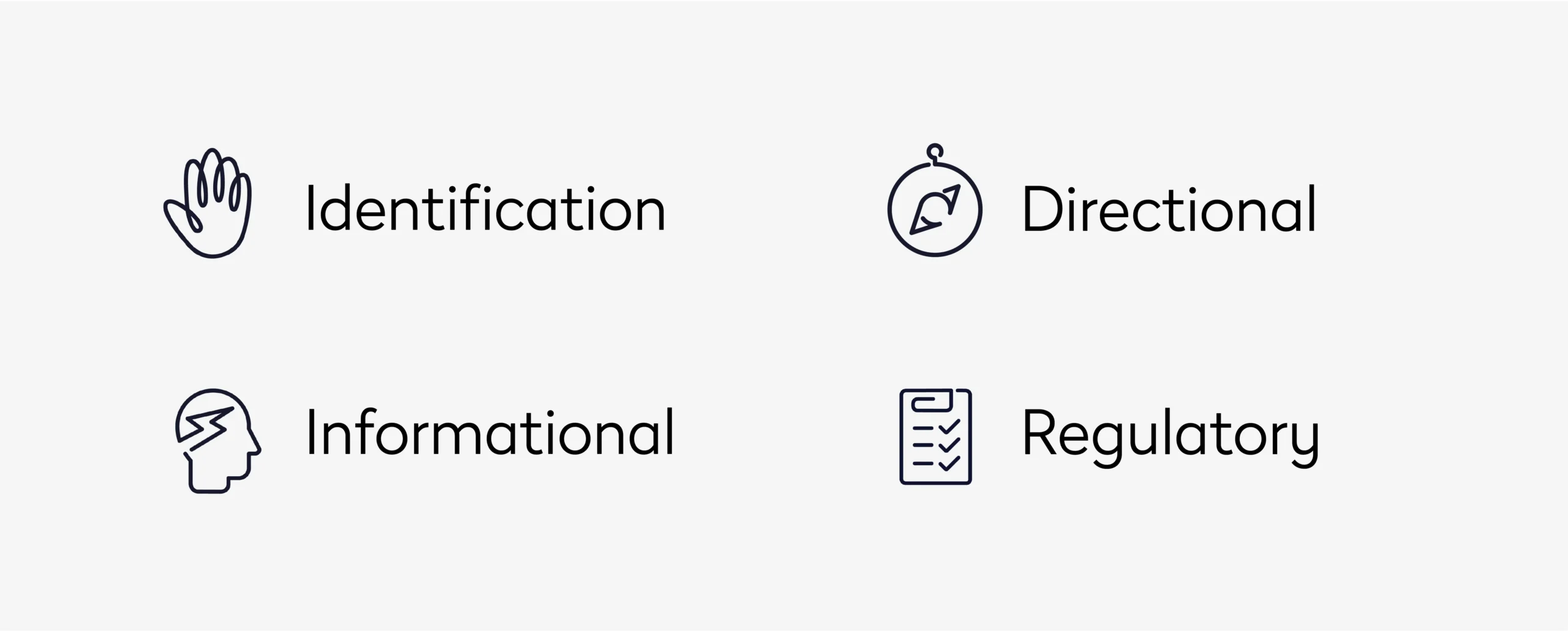
-
Identification
Identification is the most common type of wayfinding signage. They tell a person when they have arrived at their destination. They also serve as general wayfinding landmarks.
Need to get your bearings? Identification signage is there for you. If you’re looking for Sales and keep seeing signs for Human Resources, you know you’re in the wrong place.
Make identification signs uncluttered and straight to the point. What does the sign signify? Someone should understand it in seconds.
General examples include:
- Door plaques (Assistant to the Regional Manager)
- Departmental markers (Accounting and Finance; Sales)
- Landmark signage (donor plaque; historical marker)
-
Directional
Directional signage helps people get to where they’re going. It’s an invisible hand guiding them from wherever they are to their destination, one step at a time. They’re best used at junctions and areas without a clear traffic flow.

Anyone unfamiliar with their surroundings benefits from diverse directional signage. It can be as simple as a plaque at each junction sending people left or right. Or it may be as comprehensive as colored lines on the floor leading people directly to their destination.
Continuity is key for directional signage. If a person becomes lost anywhere between two points using directional signage, it’s immediately invalidated. Picking up the trail again means backtracking or getting lucky.
General examples
- Junction signage (left to cafeteria; right to an exit)
- Colored lines on the floor (blue for marketing; red for sales)
- Directory signage (CEO, 8th floor; HR)
-
Informational
Whereas identification signage marks a particular area, informational signage pertains to the overall facilities. These signs give people the broad information they need while navigating.
Informational signage is best placed in an area with broad exposure. Lobbies, waiting rooms, building entrances, and atriums are popular examples. Signage should answer questions before they’re asked. Where are your bathrooms? How late are you open? Do you have an elevator?
Informational signs should be universally understandable with just a glance — signs and symbols anyone can understand.
General examples
- Amenities and accommodations (free Wi-Fi; elevators)
- Facilities signage (bathrooms; exits; cafeteria)
- Business information (hours of operation; address numbers)
-
Regulatory
Regulatory signage is a proactive form of wayfinding. It’s focused on safety and liability concerns and sets boundaries — what is and isn’t acceptable in your facilities. It establishes and reinforces rules, safety standards, and privacy expectations.

Regulatory signage is generally big and bold — no-frills — only a clear, concise, prominent message. Someone probably won’t open a closet if there’s a “Caution! High Voltage!” sign on the door. Similarly, displaying a “No Pets Allowed” sign means Fido isn’t welcome.
Use regulatory signage wherever it applies and leave no room for ambiguity. A handicap sign sets a clear precedent like an “Employees Only” sign on a locked door.
General examples include:
- Rules and regulations (no smoking; no firearms)
- Compliance standards (ADA accessibility; high voltage sign)
- Access control (no entry beyond this point; employees only)
Combining wayfinding signage
Wayfinding is experiential. Every type of wayfinding signage can and should be used with every other. Regulatory signs should keep people out of restricted areas as they follow directional signage to their destination. Identification signage should tell someone where they are so they can follow directional signage to where they want to be. Informational signage — coupled with regulatory signage — needs to set behavior expectations in your facilities.
Additionally, all signage should be simple. Regardless of its purpose, someone should be able to look at a sign and know in seconds what it says and what it means in relation to wayfinding.
Whatever the information, make sure you have the right mode of delivery. The simpler your signage and the more cohesive it is across all four types, the more effective it will be for anyone using it.
What are the benefits of wayfinding?
Reduced stress and anxiety
Clear and effective wayfinding systems alleviate stress and anxiety associated with getting lost or disoriented. Users can confidently navigate, knowing they can easily find their way and reach their destinations.
Time efficiency
Efficient wayfinding saves time by providing clear directions and information about the shortest and most direct routes. Users can navigate efficiently, minimizing unnecessary detours or confusion.
Improved user experience
A well-designed wayfinding system enhances the overall user experience by making navigation intuitive and user-friendly. It creates a positive impression of the environment and contributes to user satisfaction.
Safety and security
Wayfinding systems play a crucial role in emergencies by guiding users to exits, evacuation routes, or safety facilities. Clear signage and directions help ensure the safety and well-being of individuals during critical incidents.
Increased accessibility
Accessibility is a key consideration in wayfinding design. Well-designed systems consider the needs of individuals with disabilities or special requirements, providing inclusive navigation options and features.
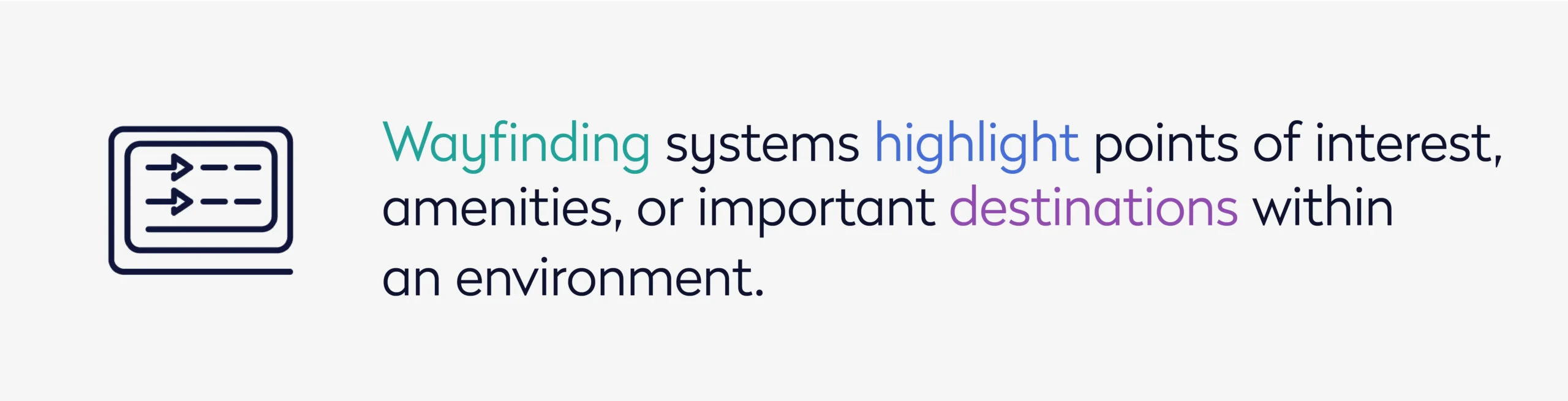
Enhancing efficiency of complex spaces
In large and complex environments, such as airports, hospitals, or shopping malls, wayfinding helps users navigate through various facilities, departments, or sections. It streamlines movement and reduces confusion in spaces with multiple levels, buildings, or interconnected areas.
Promoting discoverability
Wayfinding systems can highlight points of interest, amenities, or important destinations within an environment. Users can easily locate areas of interest, such as restrooms, information desks, shops, or specific attractions, enhancing their overall experience.
Branding and identity
Wayfinding design can incorporate branding elements, colors, and visual cues that reinforce the identity of an organization or space. Consistent and well-designed wayfinding contributes to the overall brand image and creates a cohesive user experience.
Enhanced navigation for visitors
Wayfinding systems are particularly valuable for visitors unfamiliar with a location. Clear directions, maps, and signage help visitors feel more comfortable and confident, improving their overall experience and reducing the need for constant assistance.
Optimized space utilization
Efficient wayfinding can guide users through less congested or underutilized areas, helping distribute foot traffic and balancing occupancy within a facility. This can lead to improved efficiency in space utilization and overall facility management.


